As some of you might not know, i used to use screen recording software for recording gameplay videos and i've been looking for many pieces of freeware (or shareware that doesn't expire but only limits use of the program) that can do the job for me with less problems. Here are the top 5 i have used in the recent years.
It was able to record at 25fps while recording the sound with ease. Although the quality wasn't great and the sound was quite low, it did help record game videos, from ePSXe to play Rage Racer, to recording footage from WinTV from Hauppage to record gameplay from Ridge Racer Hi Spec Demo from a PS1.
Believe it or not, this does NOT require a MSI manufactured AMD or Nvidia GPU to work, this works on any GPU, even on the Intel HD Graphics series (Untested but i might test soon), and it also allows remote management so its worth a download to try.
There is alot of options and tweaking to set up every time, which can be slightly annoying but can improve the quality of the recording and what to record. Another bonus is that you can includa another input device, such as a capture card or a webcam in the recording which can give a better effect for a live commentary for the video. I have tested it on my desktop and laptop and it can handle both quite nicely, there is a slight bit of jittering but it could be some more settings to tweak to fix this. But i've tested it on the following:
5: Easy Screen Recorder - http://www.easyscreenrecorder.com/
I used to use this software as my first method to capture videos from my capture card in 2007/8 when i started recording game videos, the quality was quite poor at the time but it was quite simple to use and did record into a common video file.
 |
| Image from http://www.easyscreenrecorder.com/ |
Now the disadvantage with this software is that its a shareware program, which means that you are told to purchase it and also it does leave quite a nasty watermark in the centre of the screen in the recording if its the trial version, but it can allow you to change codecs which is nice :). This can work fine for presentations and slower or older computers running Windows.
4: Hypercam - http://www.hyperionics.com/hc/
This piece of software used to be on Par with Easy Screen Recorder, although it is much faster and very common for gameplay videos, of flash games and other non DirectX games alike. I have tried this a few times, it runs much faster and more advanced settings but at the time it was left with a very old watermark that was left in the video to show it was an unregistered version. This had a clearer settings to record a certain window if you wanted to record only the game or program/app window.
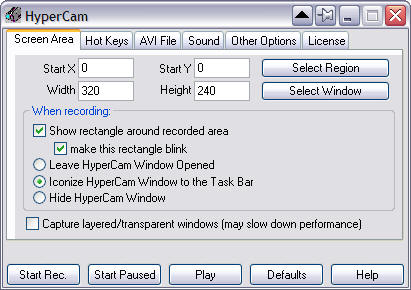 |
| Image from - http://www.hyperionics.com/hc/ |
Now after recent research, the company has decided to offer Hypercam from free for both commercial and home use, which is a good benefit if you have thought about using the software, if this had happened in 2008 then i would of been stoked and excited and happy. But this has some slight limitations if you wanted to record proper games (games that run using DirectX/OpenGL) with this. Which might make it less nicer to watch or even share on video hosting sites.
3: MSI AfterBurner - http://event.msi.com/vga/afterburner/download.htm
Now this piece of software i've used recently, maybe within the past few months. Its quite a good extra for dedicated Computers with Graphics card in them. For example, i'm running a ASUS AMD Radeon HD 6570 in my gaming rig and this software allows me to monitor the temperatures, control the fans (if your GPU includes some) and under or overclock the graphics processor (basically tune it to save power or run it into overdrive). But there are some extras which make this mentionable. Like below:
 |
| Image from - http://event.msi.com/vga/afterburner/overview.htm |
This is quite a powerful extra to record gameplay from DirectX games with a high framerate and high quality in a format thats compatible with many video editing programs, from Vegas to Movie Maker. I've tried this on many games and emulators i have such as:
Now this also allows extras such as recording 2 audio inputs at the same time into the recording. For example i can record LIVE commentary while playing Sid Meier's Railroads or LIVE Raging while playing a shooter or a tricky PSP game using PPSSPP.
- Sonic Generations - I can record at 30FPS
- Ridge Racer Unbounded Demo - I can record at 30FPS
- Outrun 2006 Coast2Coast - I can record at 60FPS
- Dolphin (Sonic Colours) - I can record at 45FPS
- ePSXe - I can record on 60FPS
- PPSSPP (Ridge Racer 2) - I can record at 60FPS
Believe it or not, this does NOT require a MSI manufactured AMD or Nvidia GPU to work, this works on any GPU, even on the Intel HD Graphics series (Untested but i might test soon), and it also allows remote management so its worth a download to try.
2: Microsoft Expression Encoder Screen Capture SP2 - http://www.microsoft.com/en-gb/download/details.aspx?id=27870
Recently Microsoft has expired the "Expression" franchise of software and are merging it into other products, but one of their free downloads is for Expression Encoder. Now this is to help organisations create live streams and also encode videos compatible for Silverlight video players. But an extra was added, screen capture. Which is working really well and the quality is extremely high and works on Windows 7/8, especially on the Windows Store apps, which i feel is the main reason i'm ranking this in 2nd place.
 |
| Image from myself - Showing settings that can be adjusted, although i recommend these. |
- Jetpack Joyride (Windows Store) - Records smoothly most of the time but can show a bit of jittering.
- PACMAN Championship Edtion DX (Windows Store) - Records at a playable rate but it can slow the game down, with the music ending 1 minute earlier than it should do on a 5 minute score attack.
- Ao Oni 6.23 (Desktop) - Records very smoothly.
- Windows 8 - (Desktop) - Records smoothly - transitions might be jittery.
Since its free, its worth downloading and trying out.
1: DXTory - http://exkode.com/dxtory-features-en.html
This is another piece of shareware that is used for screen recording, although it only works in DirectX and OpenGL applications, the compatibility of what it supports is much greater and is much better than fraps and much cheaper if you decide to purchase. The software does require a fast write speed on the hard drive, which is fine if you use an SSD, but SATAII HDD's might feel a bit of lag if recording. But the features of DXTory outweigh the negatives by a long shot. With different codecs to choose from, extra audio inputs, Directshow outputs to be able to stream to sites like uStream and Twtich TV.
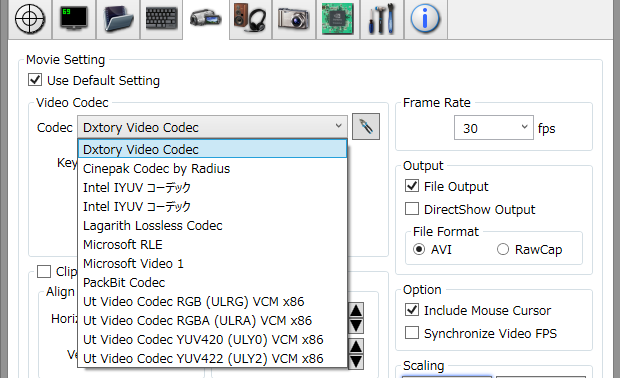 |
| Image from - http://exkode.com/dxtory-features-en.html |
An advantage with DXTory compared to Afterburner is that it can support Adobe Flash Player Standalone, which is very useful if you wish to record flash games with ease and even hide the cursor, i've done this with one of my most popular videos on my Youtube Channel. Which although that was recording when i had a Pentium D 925, it still recorded very nicely.
Although this is technically shareware, the limitations of this are much improved compared to Bandicam and Fraps, which give you a timelimit per recording. 10 minutes for Bandicam and 30 seconds for fraps. The only limitations is that there is a watermark on both the footage recorded and in the directshow output as well as a prompt to persuade you to purchase the software, but there are license files that can easily avoid this, which can also be available for fraps.
I hope this gives you a helping hand to guide you to use screen recording/capture software for games and any tutorials you might want to create.
See you in the next one
omracer