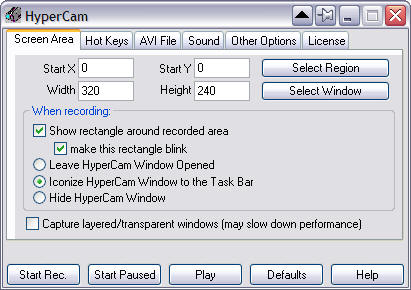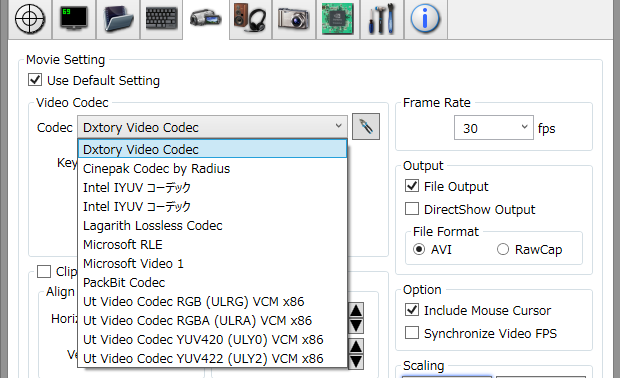So recently, i decided to buy a new phone. It was listed on
Chinavasion for £127. Well it was listed but now has gone out of stock. At that offer i decided to purchase one, i've been thinking about it for a couple of months and after using it in one day, i think i can say it was worth it. Ordering was a breeze, paid using paypal, ok the cost for delivering was slightly high *cough* £16 ish from DHL *cough. You can go for a £9 deliver via HK airmail, but you can wait upto 2 weeks, since i need it for some events next week, i wanted it quicker. I ordered it Friday, got sent out Tuesday, arrived Thursday :D.
I have done a video review and unboxing of the phone. what you get with it and what it can do. This review is just a little extra notes and details of it.
The Unboxing
Now when the phone arrived, i was busy serving customers at work, so i only had about 1 hour at the most to have a look. The packaging was quite full with selatape and, was technically 2 boxes for the phone, one which was the outer box and also included an US to UK mains adapter, which is nice with chinavasion products along the lines of making sure its compatible.
 |
| The packaging Before it was opened. Well i mean the box, i could not contain my excitement to keep the bag closed |
So after i opened the box, i found 3 pieces of paper. The first was a invoice from the company, remember that chinavasion is a Wholesaler, so they should be sending invoices out with every order, which is good since my work ordered a "Flame" phone from them and arrived the day before mine did. Cost £75 and sold for £130. Not too bad :D. Below is more pics of the packaging, the inner box and what it contains and mentions:
 |
| The front of the box. Looks nice with the white finish, i wish i could of bought the white version, but this can be misleading for any person that just bought this off a shelf in a store |
 |
| The back of the box. This features what the phones specifications are. Did i mention it liked about the 4.2, although technically upgradable, its not really worth it |
 |
| The side of the box and the UK mains adapter. Tiny and works fine. I still won't use it on this phone to be fair, i have another one i had from a Samsung Galaxy 3 (I5800) |
Now opening the box, as you saw, it was neatly packed and had plenty of items to get kitted out including a rubber case, 2 batteries, a charger, micro usb cable and earphones, which are quite good quality and fit nicely, although i have big ears. Manuals and a piece of paper mentioning that if you factory reset the phone, it uses the Chinese language by default, that does make it better for the non technical user. Now for some pics of the actual phone:
 |
| This is the back of the phone, it looks plain and simple. But getting it to come off is NOT easy if you are a bad fingernail biter, which i'm afraid i am :( |
 |
| If you manage to get the back off, you can see the slots for the 2 sim cards and the micro SD card slot, as well as a battery for it. The battery is quite heavy compared to others i've seen, lets hope it is a long lasting one :D |
 |
| A close up of the sim card slots, the one on the right is for WCDMA and GSM, the other is for the GSM only, very useful for another country long term or need a calling and texting plan. |
 |
| Finally, the front of the phone, with the beautiful wallpaper which was shown on the chinavasion promo video for this. This was also before i had set it up for the apps i use and rooted the phone. |
Now i do use rooted apps quite a bit, so after the unboxing part of the review, i decided to get it rooted. Thanks to a tutorial by
Gizbeat. I was rooted in about 5 minutes, following the guide in the link, simple and unlocks the phones REAL power, well if you use the right apps of course. Although, getting the auto root tool isn't easy since that side i'm banned from although never heard of it before. So i found a link for the tool
HERE, it is quick and works like a charm, i was rooted with SuperSU and still as quick as ever.
The phone - Various tests
After spending some time getting to set up the phone including such things as:
- Adding my Google, Skydrive, Facebook & Twitter accounts to it. It was easy but trying to use multiple google accounts is not easy if one doesn't let me watch Youtube Videos using the app.
- Downloading all the apps from my main google account and installing ones i've used before. Like MiFileExplorer, the best file manager i've ever used.
- Copying the contents from my old SD card and phone to this one. For some reason, the first time i put my micro SD card in the phone, it was picked up as faulty, tried it again, it worked fine.
Also i then had been testing the phone with daily tasks such as:
- Tweeting - this worked fine, The font is slightly larger, which is good, but can cause double spacing.
- Facebook - Works fine, faster than the iOS version and also having to use VLC to play videos is sweet, but thats just a benefit of Andorid in general :D.
- Taking pictures - Works nicely using the camera app. Although i don't like the look of it, i might change that, but the quality is pretty good. Although using Twitpic's official app has been buggy on both mobile devices recently, it still works.
- Browsing the internet - I've been using Chrome BETA for the most part, it works quite fast and feels easier to see, but a 5 inch phone is an improvement from what i've had before.
- Using Maps. This feels the same as i have used to be using, although it is slightly smoother which is a bonus. Using Google Earth is much faster than i've used before. But GPS is a pile of rubbish and very very slow. More mentioned in the verdict
Also i have tested a few other high specification required apps. Heres a quick idea of how they feel and work on this phone.
 |
| Showing Every Extend Extra on the Emulator PPSSPP for android |
- PPSSPP (Showing Every Extend Extra). Now this runs at a playable rate, although the touch buttons are fiddly, thats more me than the phone or app themselves. There are some slowdowns when there are 20+ chains, but partly the same issues as playing this on my desktop PC.
 |
| Showing CorsixTH on the phone in 720p |
2. CorsixTH (Showing the first level). Now this runs with little stress and everything fits on the screen. Well the resolution needs to be at least 640x480 and of course playing this on 720 is one extreme to the other. But the resolution can be changed which makes it easier if you don't have a stylus.
 |
| A Pursuit Race on the first course in TurboFly3D |
3.TurboFly3D. (A few races). The game feels as fast as WipEout 2097/XL on a 2009 laptop, fast and maybe too fast. But the graphics are quite good for the game, it actually does surprise me how the APK is under 10mb. This was also featured in the Chinavasion promo video for the phone.
 |
| PacNJump, running on the lowest speed the phone can go to (497MHz) |
4.PacNJump (Stage 1). This app is a quick fun game, and it runs fast, even when i underclocked the phone to the lowest of 497mhz on the powersave governor. Very accurate with the touch controls and buttons. i'm probably just not good at the game :P
The Picture - Quality
So with most smartphones these days, taking pictures is a very common, simple but yet one of the best ways to capture the moment. So with this phone, the quality is incredible on the 8mp mode and just as good using the 12mp interpolation. Below are just a few examples of how amazing the quality of the pictures are, well for a person thats not used DSLR cameras very often:
 |
| This was the first image on the rear camera i've ever taken, it was actually a meal i had on the thrusday night. |
 |
| This was my dog growling at me at 2am on Friday morning, the quality is quite superb. |
As you saw, 2 different pictures that were taken with the rear camera and are of a superb qualty and looking at them on the phone is just as sharp as looking at them on a computer or mac.
The Verdict
The phone is a all singing, all powerful phone, 4.1 is plentiful to get you started and battery life is actually quite good after a full test on the phone overnight. Ok, i did use some overclocking app to underclock it, but that made me only use 35% or less from 8:30pm on the Saturday 22nd to the 7am on Sunday 23rd. Although my only gripe with it is the GPS.
The GPS is poor if you leave it and don't try any of the fixes on various sites. But after tampering around, yes, its December 10th and i've ust managed to get it to work tons better.
Follow the guide
HERE. Install a
root explorer if you are already rooted. If your not then i'm afraid the only fix for you is to root it, install
Mobile Uncle tools as well as the Xposed Framework while your at it. Then follow the guide. I then get a much better fix, even when in the bath.
For the cost of £150 i think this phone is a godlike phone for the price. Amazing Picture and rear video quality, very bright screen and a seamless browsing experience on chrome for people that don't use flash on websites, otherwise stock browser is just as good.
I give this phone an 8/10.
Pros
- Good value
- quad core
- Sharp camera
- 4.1 (google now, any 4.0+ app compatible)
- Easy to root and install CWM (Windows 8 might be more test more use)
Cons
- Battery life is not as good if you DON'T underclock the phone when not using it
- GPS takes a long time to lock on, not good for recording routes on my tracks or in a life or death situation with Find my Phone or Google Maps Navigation